Enter Production Jobs
Create jobs using multiple methods, factor in storage and reporting considerations, utilize the custom adds and reworking material features.
Schedule Production Jobs
Consider resources and necessary inputs, utilize calendars and MRP, optimize and modify existing schedules.
Learn more +
Utilize Substitutes in Production
Allow for the finishing of jobs using approved, like materials.
Finish Inventory
Entering finished quantities, attributes, QC values, and the locations where finished materials will be placed.

Deacom ERP gives process manufacturers the tools they need to manage their production operations in one, cohesive system.
Close a Production Job
Handle excess issued material and consider the available relieving and backflushing methods.
Automate Production
Integrate scales to stage and finish material using automated methods to reduce processing time.
Generate Environmental Reports
Report on emissions during production and hazardous contents of products shipped to customers.
Report on Production
Generate various reports related to production jobs using optional filters.

Hear from one of our customers
In this brief video, Harpoon Brewery’s Assistant Vice President and General Manager, Steve Miller, talks about the production efficiencies gained from using MRP to schedule all of their brewing and packaging.
Accomplish all of this and more with Deacom ERP
Plan the quantity of items to be produced within a pre-defined time frame using a specified set of materials and labor.
Use any one of the three calendars available for scheduling productions: the Jobs Calendar, the Jobs Inventory Calendar, or the Master Production Calendar (MPC).
Decide that if one material is out, another similar material can be used in its place to finish the job as needed.
Finish inventory using multiple methods and within different areas in the system if desired.
Assign catch weights and serial numbers to material, which help to ensure the proper quantity is being produced and aid in more granular tracking.
Utilize selection criteria to filter and sort results for conducting detailed production analysis and for grouping orders.
Enforce security around who can finish material on a job and close the job can be defined.
Gain understanding of how inventory and general ledger are affected when issuing inventory.
Explore more of Deacom ERP software

Formulation
Adjust and scale formulas as needed knowing that all changes will automatically be reflected in inventory, production, and planning tools.
Lot Tracking and Traceability
With all systems utilized together, enable strict lot control via the WMS, Quality Control, and Document Generation functionality.

Material Requirements Planning (MRP)
Ensure materials are available for production and products are available for delivery to customers with Deacom’s MRP system.

Warehousing
Reach new levels of functional accuracy for your manufacturing and distribution operations with Deacom’s WMS system.