Define
Define and associate your locations and docks. Mark your main location at each dock as the ‘Anchoring’ location.
Automate
If an order has already started to be picked and anchored at a dock, every item picked for that same order will direct you to anchor it at the same dock.
React
If the main anchoring location at a dock has hit capacity, the system will suggest the next closest dock location in sequence, making it easy to make quick adjustments on the fly.

Multi-Order Picking/Anchoring
Users can pick for multiple orders at the same time, including multiple people picking for the same orders. Once an item from an order has been anchored, every other item from that order will be directed to the same anchoring location. All changes will be updated within the system in real time.
Deacom ERP has the warehouse anchoring capabilities to meet your distribution needs
Transfer Inventory Between Vehicles
The U-Boat carts will hold inventory after pickers take it off the shelves. These U-Boats are then moved around the warehouse, tracked, and can be placed in a staging area at the dock, prior to being unloaded and the inventory being placed in specific locations.
Backflush from Dock Locations
Once items are anchored to locations at a dock, based on the dock assigned to the sales order, inventory will be automatically relieved from the locations on this dock when the order is shipped.
Security Levels
Administrators can give access to certain super-users to override the suggested anchoring location in scenarios where the anchoring location has been filled or a rush order has been put on the order being picked.
Explore more of Deacom ERP software

Cycle Counting
Conduct a series of audits on smaller subsets of inventory that are housed in specific locations of your warehouse.

Dock Scheduling
Schedule outbound sales, inter-company transfers, and inbound purchase order receipts on available docks.

Warehousing
Reach new levels of functional accuracy for your manufacturing and distribution operations with Deacom’s WMS system.