Manage Formula Revisions
Add and maintain bills of material, revisions and associated costs, configure overage and degradation factors, and define batch yields.
Establish Routings
Specify process steps, routes, and costs necessary to complete a part.
Utilize Scrap Factors
Define scrap percentages and scrap cost percentages to be used during production.
Handle Co-Products and By-Products
Setup item masters for co-products, identify bill of material lines to represent by-products, and use both when entering production.
Manage the R&D Lifecycle
Utilize workflows and security to add bill of material revisions to be used for general or research-only purposes.
Generate GHS Labels and SDS Forms
Print documents pertaining to classifications and safety precautions necessary for handling items.
Produce Formulation Reports
Generate various reports related to parts and formulas using optional filters.
Accomplish all of this and more with Deacom ERP
View explosion reports to see all levels of a formula for R&D purposes.
Define facility-specific formula revisions so that the same item can be made in different ways at different facilities.
Set up formulas once, then scale to any batch or package size.
Build nutrition fact labels that dynamically pull information from item masters or regulatory bills of materials.
Configure user fields to identify allergens that exist in a product for various reporting requirements.
Make changes to formulas that instantly impact inventory, production requirements, planning, and document generation.
Complete lab functions in your own style with infinitely configurable, user-definable calculations and user fields.
Set customer specific status filters prior to shipping inventory that only show lots that meet the customer's specific QC requirements.
Perform QC testing for raw materials received on purchase orders.
Explore more of Deacom ERP software

Production Management
Simplify the process of creating, scheduling, staging, and analyzing production jobs within the single ERP system.

Quality Control Testing
Enforcing quality control measures from within the core ERP system provides a method of true process control for your manufacturing operations.

Warehousing
Reach new levels of functional accuracy for your manufacturing and distribution operations with Deacom’s WMS system.

Weigh Up
Use functionality within the ERP system to increase the efficiency and accuracy of your weigh up processes.