Report
Capture production data within Deacom ERP for real-time reporting.
Palletize
Palletize and generate a license plate label for all finished products.
Move
Move jobs from scale to label in under one second.
Catch Weight
Receive catch weight values directly from a scale or a machine without vendor configurations.
Multi-Level Serialization
Automatically generate serial numbers for each unit, case, and/or pallet produced.
Learn more +
Barcode Labeling
Print labels with GS1-128 barcodes that contain the relevant part information, catch weight, and serial number, in just 0.2 seconds.
Learn more +
Pallet Traceability
Facilitate the movement and sale of the pallet through the Deacom WMS with a pallet label containing a unique license plate identifier and barcode.

For food manufacturers producing catch weight items, Deacom's AutoFinisher tool automatically confirms that the item adheres to the weight specifications maintained within Deacom ERP.
It then produces the appropriate label for the product with the catch weight, serial number, or barcode to be later used within the Deacom Warehouse Management System.
Accomplish all of this and more with Deacom ERP
Scale Integration
Receive catch weight values directly from a scale or a machine without vendor configurations.
Weight Thresholds
Manage minimum and maximum weight thresholds directly within Deacom ERP to ensure data accuracy of finished goods.
Failure Reporting
Re-queue failed finishes which encountered an error and could not be completed or cancel them all together.
Work Center Monitoring
Monitor performance of work centers and operators directly within the core ERP software.
Scale Testing
Perform tests of the scale reader without a scale, and without interrupting production, using the built-in loopback functionality.
Offline Capable
Process job finishes and generate labels offline when a network connection is unavailable.
Explore more of Deacom ERP software

Formulation
Adjust and scale formulas as needed knowing that all changes will automatically be reflected in inventory, production, and planning tools.
Lot Tracking and Traceability
With all systems utilized together, enable strict lot control via the WMS, Quality Control, and Document Generation functionality.

Production Management
Simplify the process of creating, scheduling, staging, and analyzing production jobs within the single ERP system.

Warehousing
Reach new levels of functional accuracy for your manufacturing and distribution operations with Deacom’s WMS system.