Batch Production
Enforce process control while maintaining batch production efficiencies.
Learn more +
Labor Tracking
Track production labor to validate product costing and improve efficiency in your business.
Learn more +
Maintenance, Repair, and Operations
Plan for scheduled maintenance, provide visibility to production scheduling, and manage spare parts inventory.
Learn more +

Deacom ERP software provides the functional foundation necessary to manage your end-to-end manufacturing processes.
Manufacturing Execution System Integration
Take advantage of the ability to connect production equipment to Deacom ERP for advanced data analytics.
Learn more +
Production Weigh Up
Enable process control over the staging and weighing of raw materials going into your production batches.
Learn more +
Production AutoFinisher
Automate the input of production and the printing of labels, create and serialize pallets of inventory, and confirm that catch weight items adhere to specifications.
Learn more +
Custom food manufacturers like Surlean Foods use Deacom to compare the actual weight recorded during production/receipt to the default/estimated weight. This ensures that the proper quantities of product are labeled and meet customer requirements.
Learn more +

Accomplish all of this and more with Deacom ERP
Catch Weight Recording
Receive catch weight values directly from a scale or a machine.
Serialized Inventory
Provide the required serialization for each unit, case, and/or pallet produced.
Label Generation
Print lot labels so that measured components can be identified by part number, lot number, quantity, and job number.
Confirmation Scans
Scan materials before adding to a batch to ensure they meet specifications.
MES Inputs
Receive data points from production machinery to track the health of the equipment.
Trigger Alerts
Establish trigger alerts that inform you of machine quality results that do not meet expectations.
Shift Efficiency Reporting
Report on the hours worked per job that include a high-level view of shop area where the work was performed or a detailed analysis of the shift that produced the job.
Inventory Staging
Use the Deacom WMS to select the first to expire (FEFO) or oldest lot (FIFO) of material available.
Substitute Parts
Allow for approved substitutions to be used during the production of batches when materials are not available.
Explore more of Deacom ERP software

Accounting
Flow all accounts receivables, accounts payables, labor tracking, inventory control, and job costing directly into the general ledger.

Material Requirements Planning (MRP)
Ensure materials are available for production and products are available for delivery to customers with Deacom’s MRP system.

Production Management
Simplify the process of creating, scheduling, staging, and analyzing production jobs within the single ERP system.

Warehousing
Reach new levels of functional accuracy for your manufacturing and distribution operations with Deacom’s WMS system.