Define
Determine the minimum and maximum stock levels for each location within your warehouse.
Analyze
Determine when locations are below the minimum stock level and what next actions should be taken to replenish these locations.
React
Use inventory from hold locations to move to stock locations so that pickers have enough inventory to pick for their orders.
Deacom ERP provides an accurate and efficient system to replenish inventory at locations accessible to pickers.

Improve your warehouse processes with location replenishment in Deacom ERP
Manage Location Settings
Maintain maximum and minimum stock levels for each location as well as the sequence number to sequentially tackle each location as inventory is needed.
Automatic Replenishment Suggestions
Based on the replenishment rules defined, the next location in sequence will be assigned to a replenishment picker. They will be shown where to go to get the inventory to move to the location to replenish and then be shown where the replenishment location is.
Define Replenishment Rules
Based on item-specific fields and user fields, define how locations and specific items are replenished to their stock locations with a user-definable expression engine.
Location Level Reporting
Track location levels and easily spot which locations will need to be replenished soon.
Replenishment History
View the last time a location was replenished as well as how often locations are being replenished over a certain time period.
Automated Tasks
By defining replenishment rules, warehouse workers are automatically given the next replenishment task directly and without management interference.
Explore more of Deacom ERP software

Warehouse Anchoring
Combine multiple orders in a batch to reduce the required number of trips that pickers need to take through the warehouse.

Cycle Counting
Conduct a series of audits on smaller subsets of inventory that are housed in specific locations of your warehouse.

Dock Scheduling
Schedule outbound sales, inter-company transfers, and inbound purchase order receipts on available docks.