What is EDI?
EDI refers to a process that involves using electronic communications to complete transactions between two organizations, called "Trading Partners". For many manufacturers and distributors EDI is no longer a choice – it has become a requirement for doing business with their customers. By moving to this method of conducting business, many benefits can be realized including lower operational costs, higher efficiency, better supply chain visibility, and improved accuracy.
What are the EDI Standards?
There are several EDI standards. ANSI X12 is generally used in North America, while EDIFACT is used most commonly outside of North America. Deacom ERP provides a configurable setup to allow companies to tailor their EDI needs to support these two major standards and other data formats.
What are VANs?
A Value Added Network (VAN) is the intermediary between Trading Partners that facilitates the communication of the data. VANs help Trading Partners streamline the development of their EDI files by providing additional translations from Trading Partners into formats that can be read by their internal systems. Some Trading Partners do allow files to be sent directly to them, but most require a VAN to facilitate the transaction for security and configuration purposes.
Deacom provides a highly flexible and configurable set of tools allowing companies to maximize the value of implementing EDI transactions. A list of common configurations are listed here along with their X12/EDIFACT identifier and their direction (inbound or outbound).
Inbound transactions are created via a flexible EDI mapping tool within the software. Outbound transactions are configured via triggers in Deacom. The nature of the trigger functionality allows for any outbound EDI functionality to be supported.
EDI Transactions with Deacom ERP
| Sales Order Transactions | X12/EDIFACT | Inbound / Outbound |
|---|---|---|
| Purchase Order (Sales Order) | 850/875/ORDERS | Inbound |
| Purchase Order Acknowledgement | 855/ORDRSP | Outbound |
| Advanced Shipment Notice | 856/DESADV | Outbound |
| Invoice | 810/880/INVOIC | Outbound |
| Purchase Order Transactions | ||
| Purchase Order | 850/ORDERS | Outbound |
| Purchase Order Acknowledgement | 855/ORDRSP | Inbound |
| Advanced Shipment Notice | 856/DESADV | Inbound |
| Other Transactions | ||
| Inventory Status | 846/INVRPT | Outbound |
| Warehouse Transactions | 940 | Inbound/Outbound |
Document Formatting Structures
Data files can be formatted in a variety of ways based on the industry, Trading Partner and VAN. Deacom supports a number of different formatting structures including:
- XML
- X12
- CSV
- XLSX (Excel)
- TXT (Using Delimiter)
- TXT (Fixed Length)
Communication Methods
EDI transactions can be completed via a number of different communication protocols or methods. Deacom supports the following protocols for communication via a VAN or directly to the Trading Partner:
- SFTP
- FTPS
- FTP (Not recommended)
- AS2 (VAN required)
Selecting a VAN
Deacom ERP software has successfully worked with many VANs such as SPS Commerce, Digital Movers, Covalent Works, Sterling Commerce, and GXS to name a few. However, we do have a relationship in place with SPS Commerce. The Deacom team has standardized many maps with SPS Commerce and companies can take advantage of this close integration to streamline their mapping processes.
EDI Process in Deacom
Implementing EDI in Deacom does not require a developer to complete the mappings. However, it does require a working knowledge of EDI standards and format requirements along with the ability to use the built-in EDI configuration tool and trigger functionality. The process is typically done in three steps:
- Configuration: The setup of an inbound EDI Import or an outbound Trigger is based on the data format (typically X12 or XML) required by a Trading Partner or VAN. The Trading Partner or VAN will provide the specifications that will need to be configured.
- Communications: Confirming the transmission setup is working between Trading Partners and/or VANs.
- Testing: Testing of the configurations ensures the transactions between the Trading Partners’ testing environments are successfully processing. Once the communications are confirmed and the files pass testing, the configuration can be turned on in the Deacom ERP System.
EDI Implementation in Deacom
Implementing the EDI process is available in the following forms with Deacom:
- Implementation: If EDI transactions and Trading Partners are included in the SLA of a new implementation, the Deacom team will configure and test the Transactions and Trading Partners with the customer’s EDI team. EDI Specialist will also train key team members on how to install, test and troubleshoot configurations and supporting data setup.
- Help Documentation: There is documentation and mapping examples available via the Deacom help system.
- Consulting: The Deacom team is available to complete new transactions and/or new Trading Partners setup including assist the customer’s EDI team with the data setup.

Explore more of Deacom ERP software

Accounting
Flow all accounts receivables, accounts payables, labor tracking, inventory control, and job costing directly into the general ledger.
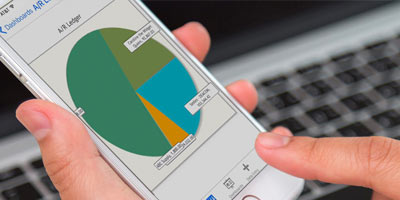
Mobile
Access real-time reports, make changes to production schedules, and update customer information from a mobile device

Production Management
Simplify the process of creating, scheduling, staging, and analyzing production jobs within the single ERP system.

Warehousing
Reach new levels of functional accuracy for your manufacturing and distribution operations with Deacom’s WMS system.