Define
Establish rules for each dock and estimated shipping times based on units of measure.
Schedule
Set an appropriate appointment window for each incoming or outgoing load.
Manage
Utilize the drag and drop calendar interface to update dock appointments.

Improve operational efficiency at the dock by managing a real-time dock calendar.
Prevent loads from being missed and make sure labor resources are available.
An integration with their 3PL provider allows VanLaw to tightly manage their shipping docks to ensure product is ready for each scheduled truck.

Accomplish all of this and more with Deacom ERP
Drag and Drop Loads
Move scheduled loads around on the calendar through the visual drag and drop option available.
Minute by Minute Scheduling
Schedule loads down to the minute.
Unit of Measure Default Loading Times
Base load times on quantities and units being loaded.
Integrate with 3PL
Utilize APIs to receive appointments from third-party logistic companies to be managed in the ERP.
Automatic Appointment Triggers
Generate an automatic email to a carrier once an appointment time is set.
Manage Inter-Company Transfers
Multi-facility companies can also manage dock appointments for inter-company transfers.
Explore more of Deacom ERP software

Material Requirements Planning (MRP)
Ensure materials are available for production and products are available for delivery to customers with Deacom’s MRP system.

Production Capacity Planning
Utilize forecasting to determine work center usage and run reports to see which work centers are going to be over or under their capacity.

Sales Forecasting
Make intelligent, data-driven demand planning decisions by using sales forecasts to drive purchasing and production activities.

Shipping Documents
Automatically generate the necessary documentation when shipping orders to your customers.