Financial Reporting
Access a multitude of financial reports beyond the classic Balance Sheets and Profit/Loss Statements that you need to run your business.
Learn more +
Cost Analysis
Utilize a variety of standard reports for Item, Inventory, Production, Purchasing, and Sales cost analysis.
Learn more +
Customer & Part Profitability
Identify opportunities for pricing changes, rank customers by revenue, cost, profit and gross margin, and report on profitable items.
Learn more +

Deacom ERP software is an all-inclusive platform that provides the necessary accounting functionality you need to run your business.
- Enter Journal Entries
- Manage Order Terms
- Enter Vendor Invoices
- Manage Accounts Payables
- Process Accounts Payables
- Invoice Sales Orders
- Manage Accounts Receivables
- Receive Payment for Sales Orders
- Complete a Bank Reconciliation
- Manage Inventory Costs
- Build Budgets
- Complete a Month-End Close
- Complete a Year-End Close
- Generate Financial Statements
- Report on Accounting
- Void Payments
- Generate 1099s
- Perform Transactions in Foreign Currency
Accomplish all of this and more with Deacom ERP
Real-Time Postings
View real-time postings for instant access to financial results.
Transactional Details
Drill down into transactional details from accounting summaries and reports.
Chart of Accounts
Use a configurable chart of accounts structure for reporting by profit center, division, locations, or any other business entity.
Centralized General Ledger
Flow all A/R, A/P, labor tracking, inventory control, and job costing directly into the general ledger.
Financial Statements
Create and generate an infinite number of custom financial statements.
Tax Accounting
Automate sales tax calculations and auto-file state taxes with TaxJar integration.
Time-Based Reporting
View financial data based on any time period desired.
Bank Reconciliation
Conduct online bank account reconciliation.
Custom Journal Entries
Create journal entries for recurring and reversing entries.
Budgeting
Create budgets and compare to actual results.
Progress Billing
Manage large projects using progress billing to generate invoices based on percent completion.
Credit Card Security
Store customer credit card information in accordance with PCI (payment card industry) compliance standards for data security.
PayPal Integration
Process credit cards with PayPal.
Foreign Currency
Perform transactions in multiple currencies.
Facility Specific Currencies
Set a facility specific currency to allow inventory to be tracked in a foreign currency.
Explore more of Deacom ERP software

Financial Reporting
Run a range of financial reports to evaluate the health of the business, analyzing the data through different segment positions in the chart of accounts.

Production Management
Simplify the process of creating, scheduling, staging, and analyzing production jobs within the single ERP system.

Quality Control Testing
Enforcing quality control measures from within the core ERP system provides a method of true process control for your manufacturing operations.

Warehousing
Reach new levels of functional accuracy for your manufacturing and distribution operations with Deacom’s WMS system.