Deacom’s Configuration Through Code model is built to sit between customization and configuration, embracing the pros of each side, while shedding the cons.
Configuration Alone
- Set up is done without any additional code
- Upgrading is easier
- Costs are typically known and can be planned for
- Go-lives can be accelerated if out-of-the-box features are acceptable
- Solutions are often seen as good, but not necessarily perfect
Configuration Through Code
System can be fine-tuned to meet customer-specific requirements
Source code is not modified. Instead, code is run through a calculation engine layer that sits on top of the base code
Software can be easily upgraded because Deacom assures the same fields and functions are available to the calculation engine in future versions
Customization Alone
- Actual code of the software is heavily modified to the point where it is no longer the same software
- Upgrades become more expensive and have a longer timeline to deploy, often causing companies to get "stuck" in a version
- Significantly less out-of-the-box features
- System is 100% isolated and can be turned into whatever the customer wants
- Third-party software is often involved
- Software must be re-customized as business needs change, adding to the unpredictability of future costs
The Form Layout Editor is a WYSIWYG (What You See is What You Get) interface used in Deacom to fine-tune workflows within each form in the system.
- Access is dependent on the current user or user group roles
- Changes can be made quickly to the specific layout and users can see exactly what those changes will look like in practice
- The tree editor can be used to view or modify the structural components and parent/child relationships between object types in Deacom
- Objects can be edited, moved, deleted, or added based on specific needs

Form-level Scripting is performed through the “Events” tab in the Form Layout editor
Each type of object has a series of events that can be bound to it.
Scripts bound to the event are executed when the event occurs.
The scripting editor provides access to available fields, basic syntax checking, syntax coloring, and a contextually available variable and function list.
Script Types
Deacom’s scripting capabilities fall under a hierarchy of six areas. These include:
- Base - Includes basic functionality that is available to all types of scripts and includes string manipulation, database access, and converting between different types of data
- Business - Provides functionality that is more transactional in nature, such as converting between units of measure
- Reporting - Offers the ability to manipulate the data used to generate printed and management reports
- User Interface - Enables users to make cosmetic changes at the Form level such as showing message boxes and hiding fields
- Trigger - These types of scripts are executable as a result of a trigger firing
- Timer - Timer scripts are those that are executed based on a timer, such as every x minutes, or every nth day. These scripts might be used to do weekly events such as payroll posting and data scrubbing
Deacom’s philosophy on when to use Configuration Through Code
Scripting is not intended to replace our process of developing enhancements for our customers. It is, however, intended to fill in the cracks where development is not a viable option. Development will always remain our priority to continue delivering new Deacom functionality to our users.
Scripts can make an impact across a broad spectrum of the ERP system, affecting things like the general ledger, sales and purchase orders, production, quality control, inventory management, and more technology specific areas like system read/writes, Web posts or gets, and socket writes/closes.

Explore more of Deacom ERP software

Formulation
Adjust and scale formulas as needed knowing that all changes will automatically be reflected in inventory, production, and planning tools.
Lot Tracking and Traceability
With all systems utilized together, enable strict lot control via the WMS, Quality Control, and Document Generation functionality.

Material Requirements Planning (MRP)
Ensure materials are available for production and products are available for delivery to customers with Deacom’s MRP system.

Warehousing
Reach new levels of functional accuracy for your manufacturing and distribution operations with Deacom’s WMS system.